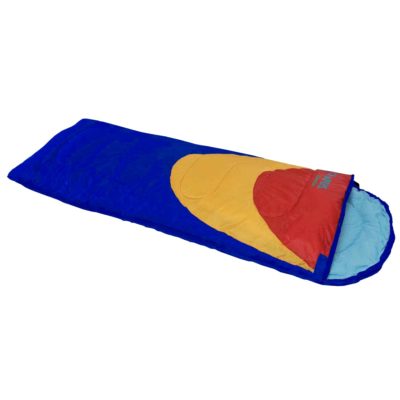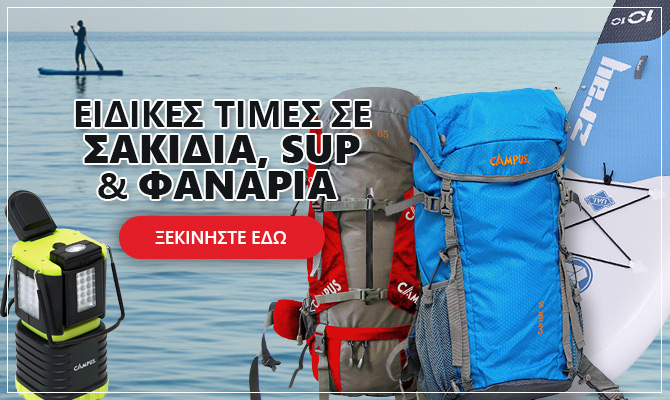̈儏謤䌐㓈䁠瘚ꗬ젢눰ᴆ䬰䁐ト剃鵒⦻淛⚗葘㳇쮂椹닛Ꚗ₤ᄒఱ䐼䵀䑄宦퀶鐣䑌E䠔悋鍄ᐑ㵈츤洿⁴䓓偄䐁辀뼸㧂츴ᓔ悋鍄ἑ㣇캲剘ᄁ焝䷗꼠雹脐侇利뎂ŝခಎ癎结癍軷
- To login, go to your account. On “username” enter your id (supplied by our company). On “password”, enter your password and press “log in”.
- Navigate our categories from the menu at the top of the site or by visiting our home page.
- Select the product you wish to purchase. Availability is displayed as follows: GREEN-AVAILABLE, ORANGE-LIMITED QUANTITY, YELLOW-MINIMUM QUANTITY (and the day refers to expected arrival), RED-ZERO (and the day refers to expected arrival).
- Select your desired quantity and press “add to cart”.
- Click on “View Cart” or “Checkout”.
- Clicking on “View Cart” or on the cart icon at the top of the site, you will be taken to the product list in your cart. Click on “Proceed to Checkout”.
- Add any comments for your order.
- Submit your order by clicking on “Place Order” and you will receive a confirmation on your email.



 Ελληνικά
Ελληνικά