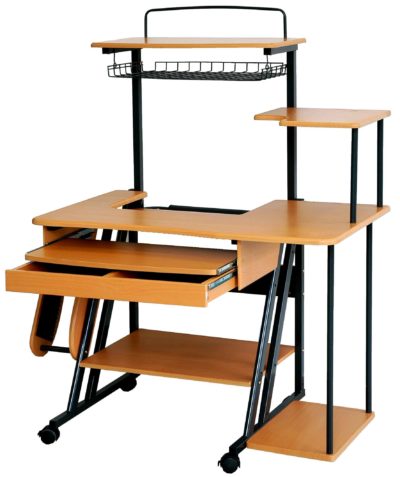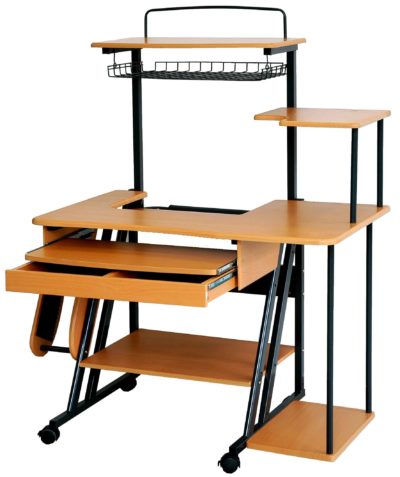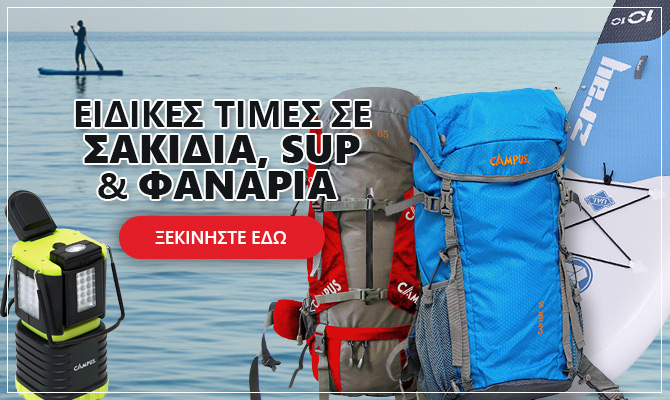ΓΡΑΦΕΙΟ OSLO WALNUT LUXURY LINE-ΜΕ ENA ΣΥΡΤΑΡΙ ΜΕ ΚΛΕΙΔΑΡΙΑ & ENA ΡΑΦΙ -ΜΕΛΑΜΙΝΗ 16mm ΜΕ ΦΙΝΙΡΙΣΜΑ PVC-ΔΙΑΣΤΑΣΕΙΣ: W120xD60xH75 cm – ΔΙΑΣΤΑΣΕΙΣ KIB:W62xD129xH7cm -ΚΑΘΑΡΟΣ ΒΑΡΟΣ: 25,06 Kg-ΜΙΚΤΟ ΒΑΡΟΣ: 26,56 Kg – ΟΓΚΟΣ :0,055m3 – T/K:1-
Barcode: 8697001029707
- Για να συνδεθείτε, πηγαίνετε στη σελίδα του λογαριασμού σας. Εισάγετε στο πεδίο “κωδικός πελάτη” το id σας (σας το δίνει η εταιρεία μας). Στο πεδίο “συνθηματικό”, βάζετε το δικό σας password και πατάτε “σύνδεση”.
- Περιηγηθείτε στις κατηγορίες προϊόντων από το μενού κατηγοριών στο πάνω μέρος του site ή από την αρχική σελίδα.
- Επιλέγετε το είδος που θέλετε να αγοράσετε. Η διαθεσιμότητα αναφέρεται ως εξής: ΠΡΑΣΙΝΟ-ΔΙΑΘΕΣΙΜΟ, ΠΟΡΤΟΚΑΛΙ-ΠΕΡΙΟΡΙΣΜΕΝΟ, ΚΙΤΡΙΝΟ-ΕΛΑΧΙΣΤΟ (και η ημερομηνία υποδεικνύει άφιξη ανεμονόμενης ποσότητας), ΚΟΚΚΙΝΟ-ΜΗΔΕΝ (και η ημερομηνία υποδεικνύει άφιξη αναμενόμενης ποσότητας).
- Βάζετε την ποσότητα που επιθυμείτε και πατάτε “προσθήκη στο καλάθι”.
- Πατάτε “Προβολή Καλαθιού” ή “Ταμείο”.
- Πατώντας “Προβολή Καλαθιού” ή πατώντας στο εικονίδιο του καλαθιού στο πάνω μέρος του site, ανοίγει η λίστα προϊόντων προς έλεγχο. Πατήστε “ολοκλήρωση παραγγελίας”.
- Προσθέτετε τυχόν σχόλια/σημειώσεις για την παραγγελία σας.
- Κάνετε καταχώρηση της παραγγελίας, πατώντας “αποστολή παραγγελίας” και σας έρχεται στο email σας η επιβεβαίωση.



 English
English